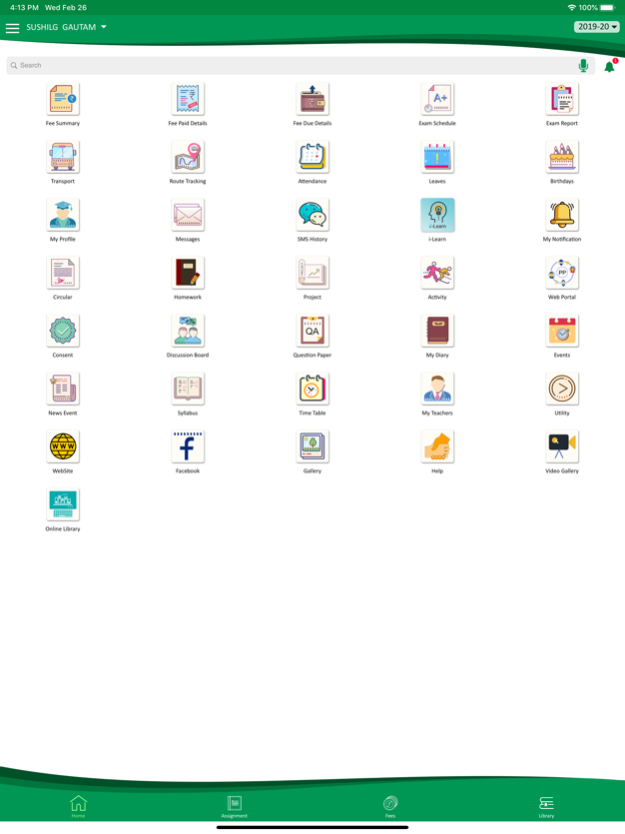CampusCare 7.2
Free Version
Publisher Description
CampusCare -Mobile Apps are designed to work with school ERP software. It will give desired output only when these features are opted and used by the school.
The URL used should be the URL of your ward's school parent portal (ex:xyzcampuscare.in) and login credentials are same as parent portal login credentials.
There is a customer support available during working hours and you may write at 'parentdesk@entab.in' or call at +91-11-43193333 and choose to dial 5 to reach to parent desk for assistance.
This enables the school, teachers and management to come to the same platform and the students education gets strengthened as a collective effort.
This helps us to view the daily assignments, school and class news, fee detail, online fee payment, exam related information, report cards etc.
There is a customer support available at 'parentdesk@entab.in' or dial +91-11-43193333, choose to dial 5 to reach to parent help desk.
Apr 2, 2024
Version 7.2
Bugs are fixed and improve the performance.
About CampusCare
CampusCare is a free app for iOS published in the Kids list of apps, part of Education.
The company that develops CampusCare is ENTAB INFOTECH PRIVATE LIMITED. The latest version released by its developer is 7.2. This app was rated by 2 users of our site and has an average rating of 2.0.
To install CampusCare on your iOS device, just click the green Continue To App button above to start the installation process. The app is listed on our website since 2024-04-02 and was downloaded 337 times. We have already checked if the download link is safe, however for your own protection we recommend that you scan the downloaded app with your antivirus. Your antivirus may detect the CampusCare as malware if the download link is broken.
How to install CampusCare on your iOS device:
- Click on the Continue To App button on our website. This will redirect you to the App Store.
- Once the CampusCare is shown in the iTunes listing of your iOS device, you can start its download and installation. Tap on the GET button to the right of the app to start downloading it.
- If you are not logged-in the iOS appstore app, you'll be prompted for your your Apple ID and/or password.
- After CampusCare is downloaded, you'll see an INSTALL button to the right. Tap on it to start the actual installation of the iOS app.
- Once installation is finished you can tap on the OPEN button to start it. Its icon will also be added to your device home screen.